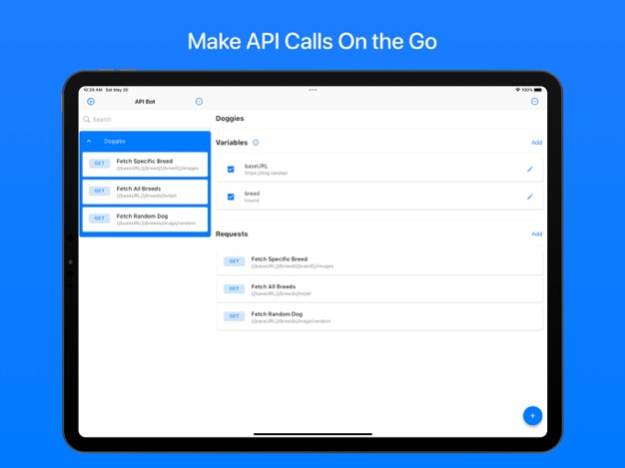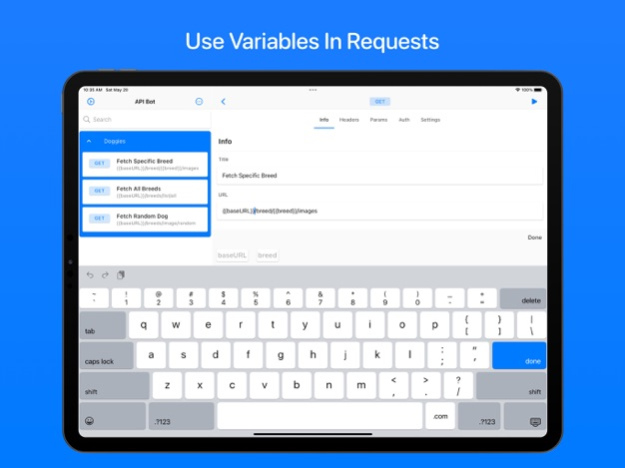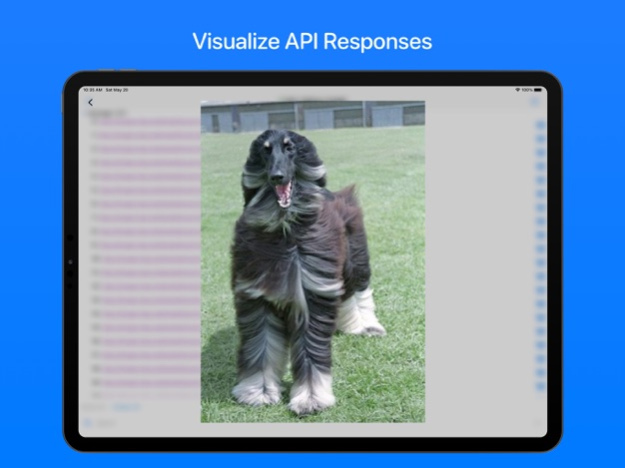API Bot 1.4.1
Continue to app
Free Version
Publisher Description
API Bot is a powerful API development tool for your mobile phone that lets you create HTTP requests on the go. Whether you're a developer, a tester, or just someone who needs to interact with APIs, API Bot makes it easy to test your APIs on your mobile device.
With API Bot, you can quickly create HTTP requests, send them to any endpoint, and view the responses right from your phone. The app supports all HTTP methods (GET, POST, PUT, DELETE, etc.) and allows you to add headers, query parameters, and request bodies with ease. You can even save your requests as collections and share them with your team.
API Bot also comes with a built-in editor that lets you create and edit JSON and XML files on the go. You can use this editor to test your API responses or create mock data for your endpoints.
Apr 7, 2024
Version 1.4.1
We're excited to introduce enhanced performance and improved reliability with this update. Experience faster API management as we've optimized API Bot to run smoother than ever before. We've also diligently addressed bugs to ensure a seamless user experience. Update now to enjoy the benefits of a more efficient and reliable API Bot!
About API Bot
API Bot is a free app for iOS published in the Other list of apps, part of Network & Internet.
The company that develops API Bot is Alex Rabin. The latest version released by its developer is 1.4.1.
To install API Bot on your iOS device, just click the green Continue To App button above to start the installation process. The app is listed on our website since 2024-04-07 and was downloaded 1 times. We have already checked if the download link is safe, however for your own protection we recommend that you scan the downloaded app with your antivirus. Your antivirus may detect the API Bot as malware if the download link is broken.
How to install API Bot on your iOS device:
- Click on the Continue To App button on our website. This will redirect you to the App Store.
- Once the API Bot is shown in the iTunes listing of your iOS device, you can start its download and installation. Tap on the GET button to the right of the app to start downloading it.
- If you are not logged-in the iOS appstore app, you'll be prompted for your your Apple ID and/or password.
- After API Bot is downloaded, you'll see an INSTALL button to the right. Tap on it to start the actual installation of the iOS app.
- Once installation is finished you can tap on the OPEN button to start it. Its icon will also be added to your device home screen.